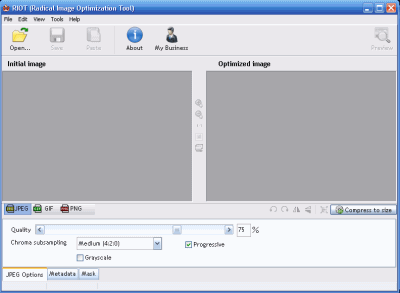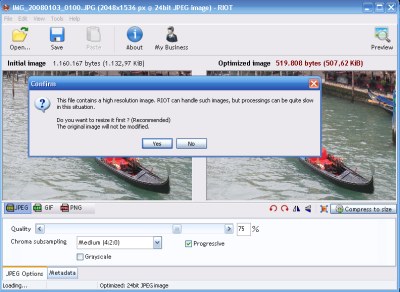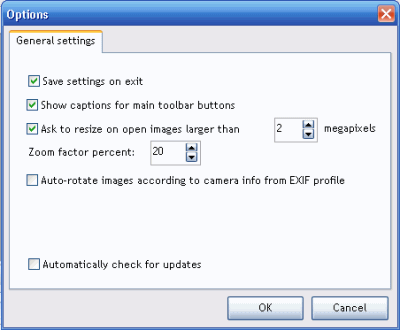domenica 24 maggio 2009
Garanzia prodotti informatici
Il documento contiene le caratteristiche della nuova garanzia relativamente a: durata, diritti del consumatore, beni usati, installazioni, rapporti tra consumatore e venditore, garanzie supplementari, riparazioni, sostituzioni, difetti di conformità, tutela del venditore.
http://www.magicaweb.it/get_document.asp?id=18
ref link: http://www.magicaweb.it/garanzie.asp#3com
RMA (Return Merchandise Authorization) Return
For merchandise sent for repair or replacement in or out of warranty, you must first obtain an RMA number by submitting RMA Order Form. The following information is required in order to complete your RMA request: company name, contact person, phone
number and e-mail, customer ship-to address, product model number, serial number,
and a brief description of the problem you are experiencing with the product you wish to return.
DOA (Dead On Arrival) Return
If the product develops a fault (except those due to willful damage or customer misuse) within 30 days after purchase you should notify us upon noticing the fault, so we can process the return as a DOA product. You will be issued with an DOA number in accordance with the above returns procedure. To minimize processing time and potential difficulties in proving the cause of damage, we recommend that DOA products should be returned within 30 days of purchase and must be returned in original condition. For the product found to be “Dead on Arrival”, we will replace a defective unit with a new product (whole package) at no charge and pay round-trip shipping cost. International customers should allow for additional transit time due to international customs clearance.
sabato 23 maggio 2009
Ubuntu - How to edit Boot menu with VI
mercoledì 20 maggio 2009
Ridurre il "peso" delle immagini e delle foto digitali con RIOT
RIOT, acronimo di Radical Image Optimization Tool, offre un valido aiuto assistendo l'utente nella scelta del rapporto di compressione migliore e di tutti quei parametri chiave che contribuiscono a rendere un'immagine più leggera in termini di spazio occupato senza evidenti perdite a livello qualitativo.
Tra le principali caratteristiche di RIOT vi è la possibilità di aprire contemporaneamente più immagini e salvarne delle copie ottimizzate nei formati JPEG, GIF e PNG.
L'interfaccia di RIOT è semplice e chiara: una finestra suddivisa in due mostra l'immagine originale e quella che si otterrà dopo l'attività di ottimizzazione. Tutto il processo di generazione della nuova immagine viene gestito in memoria così da poter visionare il risultato finale in tempo reale.
RIOT consente di scegliere se si desideri o meno conservare i metadati eventualmente presenti nel file d'immagine di partenza (commenti, IPTC, Adobe XMP, profili EXIF ed ICC) e mette a disposizione una serie di strumenti per l'effettuazione di modifiche di base (ridimensionamento, rotazione, riflessione, ingrandimento e così via).
L'utilizzo di RIOT è completamente gratuito per scopi personali. Il software viene distribuito anche sotto forma di plug-in per il famoso software IrfanView (programma che permette di effettuare una serie di elaborazioni di base su immagini e foto digitali): in tal caso, la funzionalità è fruibile selezionando il comando Save for web dal menù File.
Al momento RIOT non integra una caratteristica per l'applicazione contemporanea, delle stesse opzioni di ottimizzazione, ad interi gruppi di immagini ("batch processing"). L'autore ne assicura comunque l'inserimento in una prossima release del programma insieme con il supporto TWAIN, la possibilità di aggiungere "timbri" sulle immagini e di definire aree da rendere trasparenti.
Dopo aver avviato RIOT, il programma mostrerà la finestra principale suddivisa in due grandi aree: Initial image e Optimized image. Nella prima verrà caricata l'immagine originale (File, Open), nella seconda si potrà contemporaneamente visionare il risultato dell'ottimizzazione. In calce alla schermata sono indicate le regolazioni effettuabili.
A seconda che si voglia ottimizzare le dimensioni in termini di "peso" di un'immagine JPEG, GIF o PNG, RIOT visualizza un insieme di differenti opzioni (schede Options, Metadata e Mask) nella parte bassa della finestra. Le opzioni permettono di regolare la qualità dell'immagine ed agire sulla profondità del colore.
Aprendo immagini ad alta risoluzione, RIOT ne proporrà il ridimensionamento in modo tale da ridurre i tempi di elaborazione (This file contains a high resolution image. RIOT can handle such images, but processings can be quite slow in this situation). E' possibile acconsentire oppure negare il ridimensionamento.
Immediatamente, RIOT visualizzerà le dimensioni dell'immagine iniziale e, a destra, quelle delle versione ottimizzata.
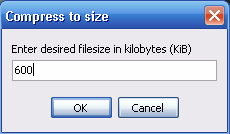
Il comando Compress to size del menù Tools permette di specificare la dimensione in chilobyte che si vuole ottenere a partire dall'immagine originale: penserà RIOT ad applicare le modifiche necessarie per raggiungere la dimensione in "peso" indicata.
Interessante anche l'opzione Auto-rotate images according to camera info from Exif profile raggiungibile attraverso il menù Tools, Options. Spuntando l'apposita casella, RIOT provvederà a ruotare automaticamente le immagini provenienti dalle macchine fotografiche digitali, attingendo alle informazioni Exif.
Tutte le fotocamere più recenti salvano, insieme ai dati che riguardano la foto vera e propria anche delle informazioni aggiuntive ("metadati") sulle impostazioni della fotocamera al momento dello scatto (modello e produttore della fotocamera, orientazione, apertura, velocità dello scatto, lunghezza focale, modalità meteorologica, velocità ISO,...) e sulla data ed ora, appunto. Tali indicazioni sono conservate nel file dell'immagine, nel formato Exif (Exchangeable file format).
Per procedere con la memorizzazione della versione "ottimizzata" dell'immagine o della foto digitale, è sufficiente cliccare sul pulsante Save della barra degli strumenti.![]() L'ultima versione di RIOT è prelevabile gratuitamente facendo riferimento a questa scheda.
L'ultima versione di RIOT è prelevabile gratuitamente facendo riferimento a questa scheda.
![]() Gli utenti del software IrfanView possono utilizzare RIOT anche sotto forma di plug-in. E' sufficiente scaricare questo file dal sito di RIOT, aprire il file Zip, accedere alla cartella Riot_dll quindi estrarre il file Riot.dll nella cartella \plugins di IrfanView (assicurarsi che il programma sia chiuso) ed il file FreeImage.dll nella directory principale di IrfanView (ossia nella cartella ove risiede il file eseguibile i_view32.exe).
Gli utenti del software IrfanView possono utilizzare RIOT anche sotto forma di plug-in. E' sufficiente scaricare questo file dal sito di RIOT, aprire il file Zip, accedere alla cartella Riot_dll quindi estrarre il file Riot.dll nella cartella \plugins di IrfanView (assicurarsi che il programma sia chiuso) ed il file FreeImage.dll nella directory principale di IrfanView (ossia nella cartella ove risiede il file eseguibile i_view32.exe).
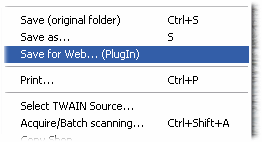
A questo punto, riavviando IrfanView si troverà, all'interno del menù File, il nuovo comando Save for web... (Plugin). Dopo aver aperto l'immagine che si intende ridurre in termini di "peso", sarà possibile ricorrere a Save for web... per aprire l'interfaccia di RIOT.
from: http://www.ilsoftware.it/articoli.asp?id=5260
martedì 19 maggio 2009
Ecco Wolfram Alpha, il motore di ricerca intelligente
Una nuova applicazione per Internet è stata appena lanciata e rischia di essere un'alternativa a giganti come Google. Si tratta di un motore di ricerca che riesce a capire le richieste fatte dagli utenti e a offrire risposte specifiche, su misura, come farebbe un essere umano.
Il nuovo sistema, battezzato Wolfram Alpha, presentato all'università di Harvard a fine aprile, rappresenta un primo passo verso quello che molti considerano come il Santo Graal di Internet. Per questo ha già sollevato un grande entusiasmo tra gli esperti di tecnologia, i quali credono che questo nuovo motore di ricerca sarà una pietra miliare nell'evoluzione di Internet. Nova Spivack, specialista del web, non lesina elogi. «E' qualcosa di impressionante per la rete. Quali saranno le sue conseguenze? Un nuovo modello per utilizzare il computer per la ricerca sulla Rete».
Non contento di rispondere direttamente a delle domande come: "Qual è l'altitudine del monte Everest?", Wolfram Alpha genererà una pagina molto chiara di informazioni con il soggetto richiesto che sarà accompagnato anche da grafici e da tabelle. Tuttavia, la vera innovazione che porterà questo nuovo motore di ricerca, sarà la capacità di trovare delle soluzioni a domande complesse in tempo reale, stando a quanto dice il suo inventore, il dottor Stephen Wolfram. Se voi domanderete al motore di ricerca di "comparare l'altitudine dell'Everest con la lunghezza del Golden Gate Bridge", ve lo dirà. Se voi volete sapere "che tempo faceva a Londra il giorno in cui il presidente Kennedy è stato assassinato", il motore recupererà le informazioni e vi fornirà la risposta. Digitate «Re diesis maggiore", e vi varà ascoltare la nota. Se voi volete conoscere "la data della prossima eclisse solare su Chicago" o "la posizione esatta della Stazione spaziale internazionale in questo momento", ve le indicherà.
Wolfram Alpha è stato sviluppato con Mathematica, un package scientifico di successo usato da scienziati, ingegneri e ricercatori universitari che permette di effettuare calcoli matematici complessi. «Io - spiega il suo inventore - volevo rendere calcolabili le conoscenze che abbiamo accumulato nella nostra cività. Non ero sicuro che ciò fosse possibile. E sono molto colpito dal risultato". Il dottor Wolfram, 49 anni, che ha fatto gli studi secondari a Eton e il dottorato in fisica delle particelle all'età di 20 anni, spiega che il lancio di Wolfram Alpha non sarà che l'inizio del progetto. Il motore, che sarà ad accesso libero, basa le sue ricerche su Internet e su delle banche dati inserite da privati. Il suo inventore stima che ci vorranno un migliaio di persone per tenerlo aggiornato con le ultime scoperte e informazioni.
Considerando che Google è ormai uno dei primi marchi del mondo con un valore di 75 miliardi di euro, Wolfram Alpha ha il potenziale per divenire uno marchio noto su scala planetaria. Il suo inventore intanto non esclude la possibilità di collaborare con Google o con Wikipedia. «Noi vorremmo lavorare con tutte le società legate alla nostra attività. La ricerca, la narrazione, l'informazione sono complemetari a ciò che noi facciamo. Speriamo che ci saranno delle vere sinergie». (The Independent, Londra)
Microsoft Office Compatibility Pack Service Pack 2 (SP2)
Il Service Pack 2 include gli aggiornamenti più recenti per Microsoft Office Compatibility Pack per formati di file Word, Excel e PowerPoint 2007.
Panoramica
- Correzioni non rilasciate in precedenza realizzate specificatamente per questo Service Pack.
- Oltre alle correzioni generali per i prodotti, sono inclusi miglioramenti relativi alla stabilità, alle prestazioni e alla protezione.
- Ulteriori informazioni sono disponibili nell'articolo della Knowledge Base 953331, nel quale sono descritte le modifiche specifiche dei prodotti.
- Tutti gli aggiornamenti pubblici, gli aggiornamenti della protezione, gli aggiornamenti cumulativi e gli aggiornamenti rapidi rilasciati fino al mese di febbraio 2009.
http://www.microsoft.com/downloads/details.aspx?displaylang=it&FamilyID=4f97ab2f-1f7d-49a3-9123-7ca3e703b916
venerdì 15 maggio 2009
Benubird PDF: free document management system lets you manage, organize, and tag your files
One way to describe what a document management system is to consider the filtering functions available in, say, modern media players: you can filter songs by genre, artist, album, and even tags (for some), etc, in order to find a correct set of results. Benubird PDF allows you to do something similar for documents and files; you can create a "library" of documents/files, organize them in virtual folders, add tags and metadata, and filter the documents according to the criteria you need.
Note that the program title (Benubird PDF) elevates its presumed ability to convert any type of document to PDF (presumably because of PDF's status as a "standard" document format). The only problem with this is that it actually does NOT convert other documents to PDFs, at least not in the free version that I tested. It seems that for PDF conversions it is designed to use a shareware virtual PDF printer called NovoPDF, but it doesn't seem to install this properly. This really is no big deal though, since you can use the program to manage any document or file type. If you need PDF conversions, use the free PDFCreator, PrimoPDF, or doPDF (all very capable freeware virtual PDF printers).
Here are more notes on this program:
- Creating a library: you can add documents and files to the library by specifying a file or folder (or zip archive) or by drag and drop; however you can use a set of rules to filter exactly the file types to add, whether to include subfolders, which virtual folders (called "collections") you might want them to be automatically added to, and even filter by metadata (e.g. all documents from author x to be added to collection y).
- Virtual folders: you can create a set of hierarchical folders/subfolders (collections) and organize your files in them. This is virtual and completely independent of where they reside on the hard drive. One cool option is the ability to select a bunch of documents/files and right click to add them to a collection or create a collection out of them.
- Documents: any filetype can be added. The program is designed to display previews of some filetypes including Office files, PDFs (if you use Adobe Reader), image files, and some media files.
- Windows context menu: want to add file(s) or folder(s) to the library? You can do this quickly by right clicking on them in explorer and using Benubird PDF's context menu entry.
- Metadata: there are 5 fields that can be used as metadata for any file type: Title, Author, Subject, Categories, and Comments. At times there will be overlap between these and any metadata that is already defined in your files (e.g. most Office documents will have a Title and author by default, but will not necessarily be correct).
- Tags: in addition to the metadata fields discussed above, you can add tags to any file(s) at will, and filter by these in the right hand pane. To filter by tags, click (or ctrl+click) on the tags; to un-filter, click anywhere on the white space in the tag pane. To add tags, you will have to define them first in the "Library tags" section (they cannot be defined on the fly).
- Folder monitoring: if using this option, the program will monitor folders you specify according to certain rules you set for file extension types, metadata, checking frequency, etc. (A process names "Benubird assistant will run in the background at all times, but it only consumes 6 megs or so, which is quite light).
- User interface: is quite good (employs the ribbon-style interface popularized by Office 2007). The media-player like filters section on top is both powerful and will be familiar to most people. You can view your files as icons or list and sort by column names, etc.
- The search function: a powerful, quick and easy way to hone in on what you want.
- "Smart" playlists: actually smart "collections" (i.e. virtual folders). Three of these: last modified files, last added, and an "incomplete properties" collection that can
Wish list (or how this program can be even better)
- Mass metadata editing by user defined rules: for example, a way to populate"Title" metadata (or other fields) from the filename or some section(s) of the filename or path.
The verdict: Benubird PDF provides a very simple and easy way to categorize, and organize your documents and folders, and with its folder-monitoring option it may be one of the best solutions for general, system-wide file tagging.
this is a well thought out, powerful, and professional program that has a lot of potential. The program's web page states that Benubird PDF is "guaranteed to save you time and revolutionize the way you work with your documents", and at least for some I think this might turn out to be the case.
Version Tested: 1.4.0.1
Compatibility: Windows 2000, XP, Vista.
lunedì 11 maggio 2009
Architettura Nehalem anche per le cpu Xeon
Nel mese di Novembre 2007 Intel ha presentato i primi processori della famiglia Nehalem, nome in codice che definisce una specifica architettura adottata per la costruzione dei propri processori che il produttore americano adotterà in tutte le proprie soluzioni per sistemi desktop, notebook e server. Le prime versoni di processore della famiglia Nehalem che Intel ha presentato in commercio sono quelle Core i7, destinate a sistemi desktop top di gamma. Nella giornata odierna Intel presenta ufficialmente le prime cpu Nehalem destinate a sistemi workstation e server sino a 2 Socket: la gamma di cpu Xeon 5500 comprende una lunga serie di nuovi modelli che vengono da Intel specificamente proposti per alcune tipologie di utilizzo.
Processore | Clock | Cache L3 | QPI | TDP | Core | Mem | HT | Turbo | Prezzo |
| Xeon W5580 | 3,20 GHz | 8 MB | 6,4 GT/s | 130W | 4 | 1333 | si | si | 1.600 USD |
| Xeon W3570 | 3,20 GHz | 8 MB | 6,4 GT/s | 130W | 4 | 1066 | si | si | 999 USD |
| Xeon W3540 | 2,93 GHz | 8 MB | 4,8 GT/s | 130W | 4 | 1066 | si | si | 562 USD |
| Xeon W3520 | 2,66 GHz | 8 MB | 4,8 GT/s | 130W | 4 | 1066 | si | si | 284 USD |
| Xeon X5570 | 2,93 GHz | 8 MB | 6,4 GT/s | 95W | 4 | 1333 | si | si | 1.386 USD |
| Xeon X5560 | 2,8 GHz | 8 MB | 6,4 GT/s | 95W | 4 | 1333 | si | si | 1.172 USD |
| Xeon X5550 | 2,66 GHz | 8 MB | 6,4 GT/s | 95W | 4 | 1333 | si | si | 958 USD |
| Xeon E5540 | 2,53 GHz | 8 MB | 5,86 GT/s | 80W | 4 | 1066 | si | si | 744 USD |
| Xeon E5530 | 2,4 GHz | 8 MB | 5,86 GT/s | 80W | 4 | 1066 | si | si | 530 USD |
| Xeon E5520 | 2,26 GHz | 8 MB | 5,86 GT/s | 80W | 4 | 1066 | si | si | 373 USD |
| Xeon L5520 | 2,26 GHz | 8 MB | 5,86 GT/s | 60W | 4 | 1066 | si | si | 530 USD |
| Xeon E5506 | 2,13 GHz | 4 MB | 4,8 GT/s | 80W | 4 | 800 | no | no | 266 USD |
| Xeon L5506 | 2,13 GHz | 4 MB | 4,8 GT/s | 60W | 4 | 800 | no | no | 422 USD |
| Xeon E5504 | 2 GHz | 8 MB | 4,8 GT/s | 80W | 4 | 800 | no | no | 224 USD |
| Xeon E5502 | 1,86 GHz | 4 MB | 4,8 GT/s | 80W | 2 | 800 | no | no | 188 USD |
| Xeon L5518 | 2,13 GHz | 8 MB | 5,86 GT/s | 60W | 4 | 1066 | si | si | 530 USD |
| Xeon L5508 | 2 GHz | 8 MB | 5,86 GT/s | 38W | 2 | 1066 | si | si | 423 USD |
I processori Xeon 5500 presentano, nelle differenti versioni disponibili in commercio, caratteristiche tecniche particolari che si adattano a specifici ambiti di impiego. Intel propone le versioni con TDP sino a 95 Watt per l'utilizzo in sistemi server, mentre le cpu con TDP massimo di 130 Watt sono indicate specificamente a sistemi workstation a motivo dei più elevati requisiti per la dissipazione termica. Sono disponibili anche versioni con valori di TDP più contenuti, sino a giungere ai 38 Watt del modello Xeon L5508 con frequenza di clock di 2 GHz, dotato tuttavia di architettura dual core. I processori della serie Xeon 3500 si affiancano a quelli Xeon 5500, proponendosi specificamente per architetture workstation a singolo Socket.
Ritroviamo per questi processori le stesse specifiche tecniche rese familiari dalle cpu Core i7: la cache di terzo livello o L3 è in quantitativo massimo di 8 Mbytes, con versioni di processore dotate di una quantità dimezzata così da proporre soluzioni per tutte le fasce di prezzo. Varia anche la frequenza di clock del bus Quick Path Interconnect, che può raggiungere quale massimo i 6,4 Gigatransfer al secondo nelle cpu con frequenza di clock più elevata. A seconda del processore sono disponibili le tecnologie HyperThreading e quella Turbo Mode, il cui funzionamento verrà illustrato nelle pagine seguenti.
A quali chipset vengono abbinati questi processori? Le soluzioni Xeon 5500 possono sfruttare i chipset della serie Intel 5520 e 5500, mentre per le soluzioni Xeon 3500 la compatibilità è estesa anche alle schede madri basate su chipset X58. Le soluzioni Xeon 5500 hanno quale limite massimo di memoria installabile 144 Gbytes; per i sistemi Xeon 3500 questo valore scende a 24 Gbytes, più che adeguato considerandone l'utilizzo in workstation a singolo socket.
Intel propone 4 versioni di processore Xeon 5500 specificamente indirizzate ai sistemi embedded e delle telecomunicazioni, caratterizzate per questo motivo da un valore di consumo particolarmente contenuto. Ci riferiamo ai modelli X5540, X5504, L5518 e L5508, con quest'ultima versione capace di contenere il TDP entro i 38 Watt. Per questi processori Intel ha già dichiarato un supporto esteso di ben 7 anni quale ciclo di vita del prodotto.
L'attenzione di Intel per i processori Xeon serie 5500 è notevole: il produttore americano definisce il lancio odierno come il più importante, nell'ambito delle proprie soluzioni server, che sia avvenuto nel corso degli ultimi 15 anni, cioè da quando è stato presentato il processore Pentium Pro.
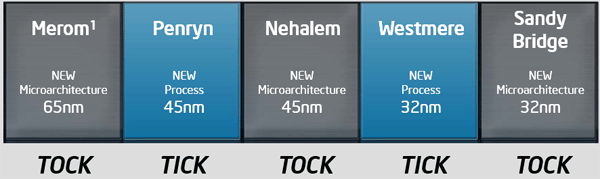
Quella Nehalem è, come noto, un'architettura completamente nuova. Ogni anno Intel presenta una nuova generazione di processori, che possono implementare un'architettura completamente nuova oppure essere costruiti utilizzando una nuova tecnologia produttiva più sofisticata rispetto a quanto in precedenza disponibile. Prendendo come riferimento le cpu Nehalem, a queste corrisponde una fase Tock, cioè quella di una nuova generazione di microarchitettura completamente differente rispetto alla precedente. Lo stesso era accaduto nel 2006 con il debutto delle cpu della famiglia Merom, che hanno poi preso il nome commerciale di Core 2 Duo e Core 2 Quad a seconda delle versioni; in quel caso il cambio architetturale è avvenuto in sostituzione delle cpu Pentium D.
Le fasi Tick indicano l'utilizzo di un nuovo processo produttivo: le cpu Nehalem sono costruite con tecnologia a 45 nanometri, la stessa adottata dalle cpu della famiglia Penryn (Core 2 Duo e Core 2 Quad) disponibili in commercio. Alla fase Tick corrisponde tipicamente anche un refresh dell'architettura, con l'implementazione di alcune funzionalità complessivamente considerate minori; ad esempio, con le cpu Penryn ha debuttato la tecnologia produttiva a 45 nanometri e contestualmente sono state introdotte le istruzioni SSE4 non presenti nelle soluzioni della famiglia Merom. L'evoluzione a 32 nanometri di tecnologia produttiva delle cpu Nehalem è nota con il nome di Westmere; i processori di questa famiglia debutteranno non prima della fine del 2009, quantomeno nella loro declinazione per sistemi desktop.
Dop aver evidenziato quali modelli compongano la famiglia di processori Intel Xeon 5500 e mostrato come l'architettura Nehalem si posiziona a confronto con le altre soluzioni sviluppate da Intel, vediamo quali siano le principali caratteristiche architetturali delle nuove proposte Intel per sistemi server e workstation a due Socket.
mercoledì 6 maggio 2009
fsck utility - check and repair LINUX file systems
Introduction
This page introduces the fsck utility, used to check and repair file systems.
File systems can become inconsistent. This can be caused by power failure, incomplete shut-down and hardware failure. This causes file system operations to be incomplete.
This is less of a problem with journalized file systems (such as Ext3) which write changes to a log journal before committing to the main file system. In the case of a failure, the journal is re-executed until the system is consistent.
If the system is interrupted and every thirty reboots, fsck is run.
The many faces of fsck
To the new user, there often seems to be a lot of applications with similar names to fsck, such as fsck, fsck.ext2 and e2fsck. This is because different applications have been written for each file system as it has been written. In order to consolidate this into one system, the file system name is appended to fsck to run that utility.
For example: fsck.ext2 runs fsck on an ext2 file system.
How does it know which file systems to check?
The /etc/fstab file is scanned. All non-zero pass numbered partitions are checked starting with one (which is normally the root partition).
Next all mounted file systems are scanned sequentially.
Running
Fsck should always be run in single user mode other wise data can be corrupted.
Fsck runs in two modes: interactive - where each error encountered requires the users input and non-interactive where fsck attempts repair.
The program is run using the command:
Interactive:
fsck -F file_system_type partition
Non-interactive:
fsck -F file_system_type -y partition
For example, to check an ntfs partition, /dev/sdb1 non-interactively:
fsck -F ufs /dev/sdb1
Browser Security Test
Mozilla Firefox 3.0.10 - Test results
- Mozilla crashes with evidence of memory corruption - passed
- Internet Explorer bait & switch race condition - passed
- Mozilla crashes with evidence of memory corruption - passed
- Internet Explorer createTextRange arbitrary code execution - passed
- Windows MDAC ADODB ActiveX control invalid length - passed
- Adobe Flash Player video file parsing integer overflow - passed
- XMLDOM substringData() heap overflow - passed
- Mozilla crashes with evidence of memory corruption (rv:1.8.1.5) - passed
- Opera JavaScript invalid pointer arbitrary code execution - passed
- Apple QuickTime MOV file JVTCompEncodeFrame heap overflow - passed
- Mozilla code execution via QuickTime Media-link files - passed
- Mozilla crashes with evidence of memory corruption (rv:1.8.1.8) - passed
- Mozilla memory corruption vulnerabilities (rv:1.8.1.10) - passed
- Mozilla crashes with evidence of memory corruption (rv:1.8.1.12) - passed
- Apple QuickTime 'QTPlugin.ocx' ActiveX Control Multiple Buffer Overflows - passed
- Window location property cross-domain scripting - passed
- Mozilla Firefox MathML integer overflow - passed
- Internet Explorer XML nested SPAN elements memory corruption - passed
Microsoft Internet Explorer 7.0.5730.13 - Test results
- Internet Explorer bait & switch race condition - passed
- Internet Explorer createTextRange arbitrary code execution - passed
- Windows MDAC ADODB ActiveX control invalid length - passed
- Adobe Flash Player video file parsing integer overflow - passed
- XMLDOM substringData() heap overflow - passed
- Apple QuickTime MOV file JVTCompEncodeFrame heap overflow - passed
- Apple QuickTime 'QTPlugin.ocx' ActiveX Control Multiple Buffer Overflows - passed
- Window location property cross-domain scripting - passed
- Internet Explorer XML nested SPAN elements memory corruption - passed
Test Your Browser's Security Now --> http://bcheck.scanit.be/bcheck/index.php
martedì 5 maggio 2009
[Mozy] Restoring Your Files
| ||||||||||||||||
| ||||||||||||||||