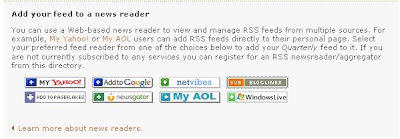OpenID in ITALIANO
Guarda il filmato :-)
http://www.ictv.it/file/vedi/355/openid/
What is OpenID?OpenID eliminates the need for multiple usernames across different websites, simplifying your online experience.
You get to choose the OpenID Provider that best meets your needs and most importantly that you trust. At the same time, your OpenID can stay with you, no matter which Provider you move to. And best of all, the OpenID technology is not proprietary and is completely free.
For businesses, this means a lower cost of password and account management, while drawing new web traffic. OpenID lowers user frustration by letting users have control of their login.
For geeks, OpenID is an open, decentralized, free framework for user-centric digital identity. OpenID takes advantage of already existing internet technology (URI, HTTP, SSL, Diffie-Hellman) and realizes that people are already creating identities for themselves whether it be at their blog, photostream, profile page, etc. With OpenID you can easily transform one of these existing URIs into an account which can be used at sites which support OpenID logins.
OpenID is still in the adoption phase and is becoming more and more popular, as large organizations like AOL, Microsoft, Sun, Novell, etc. begin to accept and provide OpenIDs. Today it is estimated that there are over 160-million OpenID enabled URIs with nearly ten-thousand sites supporting OpenID logins.
Who Owns or Controls OpenID?OpenID has arisen from the open source community to solve the problems that could not be easily solved by other existing technologies. OpenID is a lightweight method of identifying individuals that uses the same technology framework that is used to identify websites. As such, OpenID is not owned by anyone, nor should it be. Today, anyone can choose to be an OpenID user or an OpenID Provider for free without having to register or be approved by any organization.
The OpenID Foundation was formed to assist the open source model by providing a legal entity to be the steward for the community by providing needed infrastructure and generally helping to promote and support expanded adoption of OpenID.
As Brad Fitzpatrick (the father of OpenID) said, "Nobody should own this. Nobody's planning on making any money from this. The goal is to release every part of this under the most liberal licenses possible, so there's no money or licensing or registering required to play. It benefits the community as a whole if something like this exists, and we're all a part of the community."
This statement continues to resonate today within the OpenID community.
Well Known & Simple ProvidersIf you don't have an OpenID yet, here are a few which are generally recommended by various members of the community. In the end you should choose a Provider from a company which you trust. We realize this list isn't perfect and plan to evolve it into a more useful tool. If you're curious about the technology behind various providers, you can look at a guide comparing provider feature sets.
1. claimID
http://openid.net/redirect.php?site=claimid.com2. myOpenID
http://openid.net/redirect.php?site=myopenid.com 3. VeriSignLabs PIP
http://openid.net/redirect.php?site=pip.ve...erisignlabs.com4. myID
http://openid.net/redirect.php?site=myid.net 5. myvidoop
http://openid.net/redirect.php?site=myvidoop.comsource:
http://openid.net/get/